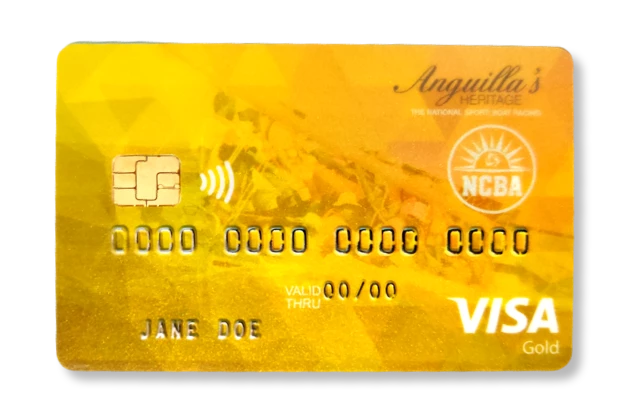Privacy Statement
NCBA is dedicated to processing the information of its customers, stakeholders, employees, and other interested parties with absolute caution and confidentiality. We follow the best practices to protect the data gathered from our customers, employees, and stakeholders.
We respect the privacy of our customers and have a policy statement in place which is intended to set out their rights and answer queries they may have about how NCBA collects, protects, and uses their personal data.
This privacy statement, which states how data relating to customers, stakeholders, employees, and other parties involved, is used by the Bank, is available here on our website and can be found below:
Privacy Statement
The National Commercial Bank of Anguilla Ltd is fully committed to protecting the privacy of our customers. We therefore maintain strict standards to ensure the security of customers’ personal information. We hereby outline our principles and procedures regarding the confidentiality and security of your personal and financial information.
Collecting and Using Your Personal Information
NCBA collects your personal information via requisite forms and transactions made with the Bank. We retain your personal information only as long as necessary or as required by legislation governing Anguilla.
All directors, officers, employees and agents of the NCBA are guided by the Bank’s Code of Conduct and are required to sign a Confidentiality Agreement. All NCBA personnel are thus held accountable for the protection of customers’ personal information. Notwithstanding, access to any personal information that we collect is restricted to those employees who need to know that information in order to perform their specific duties.
We collect and use only that information which is necessary for the purposes of:
- Providing financial services
- Understanding the retail, financial and banking needs of our customers
- Developing and managing products and services to meet the needs of our customers
- Contacting our customers directly for products and services that may be of interest
- Determining the eligibility of our customers for different products and services
- Ensuring the highest standard of service to our customers
- Periodically conducting surveys in order to enhance the provision of services
- Complying with regulatory requirements
- Verifying a customer’s identity
Disclosing Your Personal Information
NCBA will never reveal any specific information about its customers or their accounts or other personally identifiable data to any third parties unless:
- The customer requests or authorises the disclosure.
- It is necessary to do in order to support delivery of or provide functionality on the website , or to otherwise deliver our services to you. In the event that such disclosure becomes necessary, NCBA will require – through a written Non -Disclosure Agreement – that any such third parties involved are bound by and adhere to privacy principles similar to those to which the Bank adheres for keeping your personal and financial information confidential.
- It is necessary to do so in order to comply with applicable Laws or Regulations of Anguilla, or to exercise, establish or defend our legal rights in legal proceedings.
- Required to do so by an Order of a Court of competent Jurisdiction.
To the extent that the Laws of Anguilla permit, NCBA will notify you of this type of disclosure.
Your Security
We know that when you share your personal information online, security is of the highest priority. Be assured that National Commercial Bank of Anguilla Ltd. shares your concern and employs sophisticated security methods. The instant you sign in to your secure Online Banking account, your user ID and password are encrypted using Secure Sockets Layer (SSL) technology. This precaution is intended to prevent anyone other than yourself and National Commercial Bank of Anguilla Ltd. from accessing your information. For helpful tips on how to safeguard your personal information and computer from identity thieves, viruses and scams, please keep reading.
General Security Tips
While anyone can fall prey to fraud and identity theft, many ways exist to minimize your risk. National Commercial Bank of Anguilla Ltd. provides these security tips so you can guard against fraud and identity theft.
- Never give out personal information online or over the phone unless you have initiated the contact. National Commercial Bank of Anguilla Ltd. will never request that you submit confidential information over non-secure channels such as e-mail or phone calls initiated by us.
- Don’t include information such as your driver’s license or Social Security Number on your pre-printed checks.
- Memorize all Personal Identification Numbers (PINs), such as your Debit card PIN and online passwords. Do not keep such numbers in your wallet or purse.
- Avoid using easily guessed or learned information as your online password or PIN.
- Store new and cancelled checks in a secure place and shred unnecessary financial documents.
- Avoid writing your account number on envelopes or other items that may be thrown away later.
Personal Computer Security Introduction
One way a malicious actor can get personal information about you is from your home computer. The following tips detail how you can add to the security of personal information on your home computer:
Passwords and User IDs
For each computer or online service you use, you should have a user ID and password. Try to create the most bizarre and original password, and make sure you protect it. Commit your password to memory and don’t share it with anyone. The following easily identifiable items should be avoided when creating passwords:
- Your birth date or a family member’s birth date
- Names of family members or pets
- Social Security number
- Phone numbers
- Dates of important events, such as anniversaries
Tips for creating strong passwords:
- Use a combination of numbers, letters and symbols.
- Longer passwords or passphrases are better.
- Make sure it’s something you can remember without writing it down.
Install and Use Anti-Virus Programs
Viruses can infect a home computer in many ways: through USB drives, CDs, e-mail, Web sites and downloaded files. Anti-virus programs help protect your computer against most viruses, worms, Trojans and other unwanted invaders that can make your computer “sick.” Viruses, worms and the like often perform malicious acts, such as deleting files, accessing personal data or using your computer to attack other computers. If a file is found to be infected with a virus, most anti-virus programs provide you with options of how to respond, such as removing the harmful item or deleting the file. Installing an anti-virus program and keeping it up-to-date is the best defense for your home computer.
Firewalls: What Are They and How Do I Use Them?
Before you connect your computer to the Internet, you should install a firewall. A firewall can be generally described as a security guard for your home computer. The guard is a piece of software or hardware that helps protect your PC against hackers and many computer viruses and worms. With a firewall, you define which connections between your computer and other computers on the Internet are allowed and which are denied. There are firewall programs, both free and available for purchase, that provide the capabilities you need to help make your home computer more secure.
E-mail Scams: Phishing What is phishing?
All Internet users should be aware of the online scam known as “phishing” (pronounced “fishing”). Phishing involves the use of e-mail messages that appear to come from your bank or another trusted business, but are actually from imposters. Phishing e-mails typically ask you to click a link to visit a Web site, where you’re asked to enter or confirm personal financial information such as your account numbers, passwords, Social Security number or other data. Although these Web sites may appear legitimate, they are not. Thieves or malicious actors can collect whatever data you enter and use it to access your personal accounts.
How can I spot a phishing scam?
Look for these warning signs:
Language and tone.
The message you receive may urge you to act quickly by suggesting that your account is threatened. It may say that if you fail to update, verify or confirm your personal or account information, access to your accounts will be suspended. The wording may also be sloppy and contain misspellings.
Requests for personal information.
Scam emails typically ask for personal or account information such as:
- Account numbers
- Credit card numbers
- Social Security numbers
- Online banking user IDs and passwords
- Mother’s maiden name
- Date of birth
- Other confidential information
- E-mailed instructions to download software. All your online banking should be done through our secure Web site, and we will not send you e-mail instructions to download any banking software to your computer. Do not install software downloads directly from e-mail messages, or from companies or Web sites you do not recognize. When in doubt, contact the company directly or call our customer service number at 264-497-2101.
- Non-secure Web pages. Clever thieves can build a fake Web site that looks nearly identical to an authentic one. They can even alter the URL (the Web address) that appears in your browser window. Watch out for non-secure Web pages that ask for sensitive information (secure sites will typically display a lock in the status bar at the bottom of your browser window).
How can I decrease my risk of being a phishing victim? Here are some safety tips:
- Be suspicious of demanding messages. Messages threatening to terminate or suspend your account without your quick response should be treated as suspicious. A legitimate bank or business should not request personal information from you over an unsecured Web site. When in doubt, call the business’ customer service number (available on your account statement) to confirm the status of your account. Do not use telephone numbers found on the suspected Web site.
- Be cautious of downloads. Installing unknown software on your computer can put your personal information at risk and potentially harm your computer’s hard drive. Make sure the software comes from a legitimate Web site, not an e-mail message. If you’re not sure whether you should download a program, contact a customer service representative for more information.
- Always type in the URL of the Web page you need. Phishing scams rely on embedded links that take you to fake Web sites. It’s safer to type your bank’s Web address directly into your browser so you know you’re visiting the legitimate site.
- Protect your password. Don’t write down sensitive personal information such as your password or Social Security number. Change your password frequently.
- Keep your computer up to date. National Commercial Bank of Anguilla Ltd recommends that you install anti-virus and firewall programs to help keep your
computer safe.
Report an online scam
If you receive suspicious e-mail that appears to come from National Commercial Bank of Anguilla Ltd., please notify us immediately by forwarding the e-mail to service@ncbal.com. Do not open any attachments or click any links found in the suspicious e-mail. If you believe you have provided personal or account information in response to a fraudulent e-mail or Web site, please contact National Commercial Bank of Anguilla Ltd. at 264.497.2101/2571 and contact the other financial institutions with which you have accounts.
Examples of phishing scams
- Customers receive an e-mail message urging them to download software programs to assist them in online banking. By clicking on a link in the message, users are taken to a fake page that appears to be part of ncbal.com, and they’re given the chance to download the free software. Installing software applications from an unknown or fraudulent source can be extremely dangerous and could give scammers access to your personal banking details.
- Some customers can receive e-mail messages stating that “there have been a large number of identity theft attempts targeting ncbal.com customers.” The e-mail requests that customers confirm their identity for personal online banking by clicking a link and logging onto their accounts.
- Another fraudulent e-mail may pretend to be a “Security Center Advisory” that informs customers their account “has been randomly selected for maintenance,” and that they need to click a link to verify their identity.
- Yet another fraudulent e-mail may state that there is a pending charge (often a quite large one) to the customer’s account, and in order to decline the transaction, the customer needs to click a button or a link in the e-mail.
- All of these e-mail messages can include links that appear to take customers to National Commercial Bank of Anguilla Ltd.’s Website however, the Web pages they go to are not legitimate. They actually take customers to fake Web pages where the scammers collect personal and account information. If you receive a suspicious e-mail message or are directed to an unfamiliar Web page, call a customer service representative at 264.497.2101/2571 before giving up any personal details or downloading software.
E-mail Attachments
E-mail viruses and worms are fairly common. Here are steps you can use to help you decide what to do with every e-mail message attachment you receive. You should only open and read a message that passes all of these tests:
- The know test – is the e-mail from someone you know?
- The received test – have you received e-mails from this person before?
- The expect test – were you expecting an e-mail with an attachment from this sender?
- The sense test – does the e-mail subject make sense based on who is sending the e-mail? Would you expect this type of attachment from this person?
- The virus test – does this email contain a virus? To determine this, you need to install and use an anti-virus program.
Purchasing and Installing Programs
Apply these practices when you select software for your home computer:
- Learn as much as you can about the product and what it does before you purchase it.
- Understand the refund/return policy before you make your purchase.
- Buy from a local store that you already know or a national chain with an established reputation.
Keep Your System Up to Date
Most software vendors provide free patches to fix problems in their products. You can usually download these patches from the vendor’s Web site. When you purchase a program, it’s a good idea to find out how the vendor provides customer support.
Backups: How Important?
It is a good practice to back up important files and folders on your computer. To back up files, you can make copies onto media that you can safely store elsewhere, such as CDs or other external drives.